As the Cardano coin has made its presence felt on the lips of many crypto investors over the years, more and more often, there has been a name closely associated with it – Daedalus.
But what it represents more clearly, what features it has, and what the pros and cons are for using it, not everyone knows.
That’s why, if you are looking for a wallet to store your Cardano, then you should look into our Daedalus Wallet review to see if it’s the right ADA wallet for you.
Daedalus Wallet Overview
So, what is Daedalus?
The Daedalus Wallet is the official wallet launched by IOHK, the team that created the Cardano cryptocurrency. It stands out from other cryptocurrency wallets as it is a full-node hierarchical deterministic wallet designed to manage assets on the Cardano blockchain.
A “full-node” refers to a wallet equipped with the entire Cardano blockchain, allowing it to verify and validate all transactions and blocks independently. This is an important feature, as the more people who use the Daedalus wallet, the stronger the Cardano network becomes, and also having more nodes holding the network history and validating transactions helps to distribute control and reduce the risk of a single point of failure.
The wallet was built to be used across several platforms. It enables the safe storage and transfer of ADA coins to and from other addresses.
Besides, Daedalus is a cutting-edge digital wallet that can be easily installed on your Mac, Linux, or Windows computer.
Regarding Cardano, you need to know that it is a smart contract blockchain platform that is home to the ADA cryptocurrency (ADA). At the time of writing, ADA ranks 8 in the list of the top cryptocurrencies according to market capitalization.
Compared to other top crypto wallets, there are very few Cardano wallets, and, as a result, Daedalus is among the most popular ADA wallet options.
Daedalus Wallet Pros and Cons
In a nutshell, these are the main pros and cons of Daedalus Wallet, but if you want to understand them more clearly, we recommend you to read the whole article:
Pros:
- Highly Secure;
- Compatible with macOS, Windows, and Linux;
- It is free;
- Allows users to stake ADA cryptocurrency;
- Customizable user-interface;
- Hierarchical deterministic wallet.
Cons:
- Only supports ADA coins;
- No fiat onramp;
- Requires time for blockchain synchronization;
- No mobile version.
Daedalus Wallet Supported Currencies and Available Countries
The only cryptocurrency that Daedalus Wallet supports is Cardano, as IOHK specifically built this wallet to hold ADA.
There is no restriction when it comes to the user’s geographical location, but you might want first to check if handling cryptocurrencies is legal in your country’s jurisdiction.
Daedalus Wallet Compatibilities
The wallet was designed to be used on the following desktop operating systems: Windows 64-bit, Linux 64-bit, and macOS 64-bit.
The advised hardware essentials for running a Daedalus wallet are as follows:
- 64-bit dual-core processors;
- 16 GB of RAM;
- 100-200 GB of free drive space (continuously growing);
- Broadband internet connection.
Unfortunately, Daedalus doesn’t have a mobile version, as it is only available as a software wallet.
Daedalus Wallet User Interface and Experience
The Daedalus wallet is simple and doesn’t have any unnecessary embellishments. In terms of functions, it doesn’t offer many options, just the basic send and receive functions, account balance, and history. The themes can be changed if the user wishes to customize his interface. However, only six themes are available now, which might be expanded in the future.
Daedalus Wallet Security
Daedalus wallet is a safe and secure way to store your cryptocurrency. Since its launch in 2015, there have been no reported security breaches. To get started, you can either create a new wallet, restore or import an existing one, or connect to a hardware wallet like Trezor or Ledger.
You can protect your wallet with a 12-word recovery phrase and a password. This is the same method used by many other wallets. It is also protected by a password that is required each time you send ADA out of the wallet.
Another unique feature of the wallet in terms of security is the encryption of private keys so that the cryptographic messages belong only to the recipient, thus offering a higher degree of anonymity to the end-user base.
Daedalus is also a hierarchical-deterministic (HD) wallet, which automatically generates a hierarchical structure of private/public addresses (or keys), which spares the user from generating them independently.
HD Wallets derive all the addresses from a single master seed. Each time this seed has another counter value-added, it can be possible to automatically create an unlimited number of new addresses based on the new seed.
However, it’s important to remember that your security is in your hands with any software wallet. Keep your computer free of viruses and malware and follow good cyber security practices to ensure the safety of your Daedalus wallet.
Daedalus Wallet Privacy and Anonymity
With Daedalus, you can keep your transactions and personal information private and secure, Daedalus being a non-custodial wallet.
Unlike many other wallets, you won’t need to provide any personal details or go through a KYC (Know Your Customer) process to get started. This means that you can use the wallet with complete anonymity, and your transactions will remain semi-private.
Daedalus generates a unique address for each transaction, making tracking your movements on the blockchain even more difficult. Although the details of your transactions will still be visible on the blockchain, your identity will remain hidden.
Daedalus Wallet Customer Support
If you need assistance with Daedalus Wallet, you can reach out to the IOHK team by submitting a request through email.
So, Daedalus has a support system in place, but it may not be as quick and convenient as other options. They don’t offer live chat support or a phone line, so if you need help, you’ll need to submit a request through their support page. Make sure to provide all necessary information and double-check your email address so you can get a response as soon as possible.
Daedalus Wallet Fees
There are no fees charged for downloading Daedalus. However, there are transaction fees charged by the network.
For instance, when you move your funds from a Byron wallet to a Shelley wallet, you will be charged a small transaction fee. This fee is necessary to protect the Cardano network from potential attacks and is automatically deducted from your balance.
Also, when you delegate your Cardano tokens to a stake pool, a one-time deposit of 2 ADA is required. This deposit acts as a security measure and will be refunded back to you when you choose to undelegated your wallet. This fee is a protocol requirement, and it’s meant to ensure the network’s security.
How to Get Daedalus Wallet
Although the Daedalus Wallet is geared towards more advanced users, it is still relatively simple to set up and use, requiring only the following basic steps:
Step 1: Go to the official website of Daedalus and press the “Download” button;
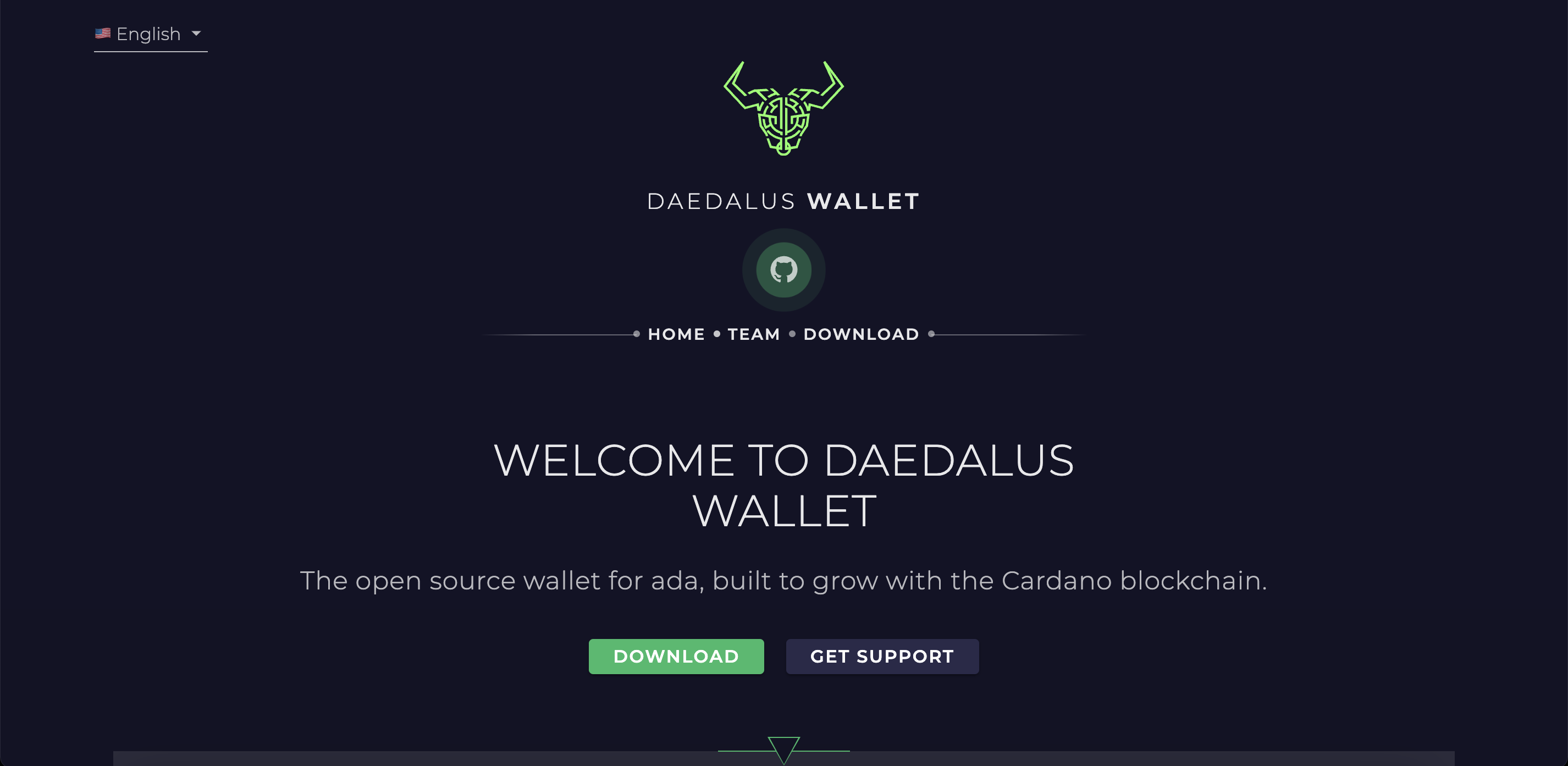
Step 2: Download the version suitable for your operating system;
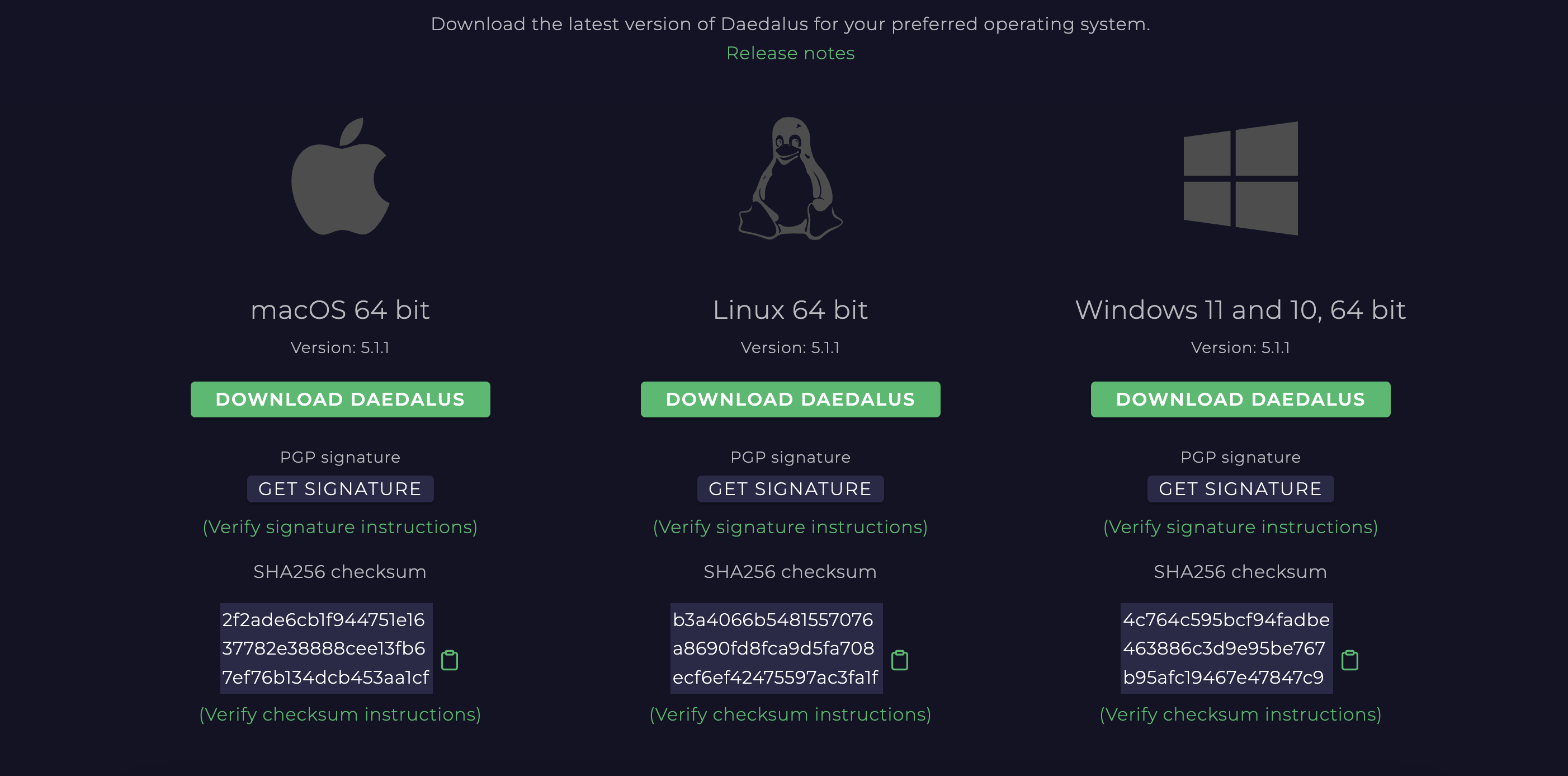
Step 3: After finishing the download, double-click the installer package;
Step 4: Launch the wallet using the desktop icon;

Step 5: Select your language and number, date, and time format, then press the “Continue” button;
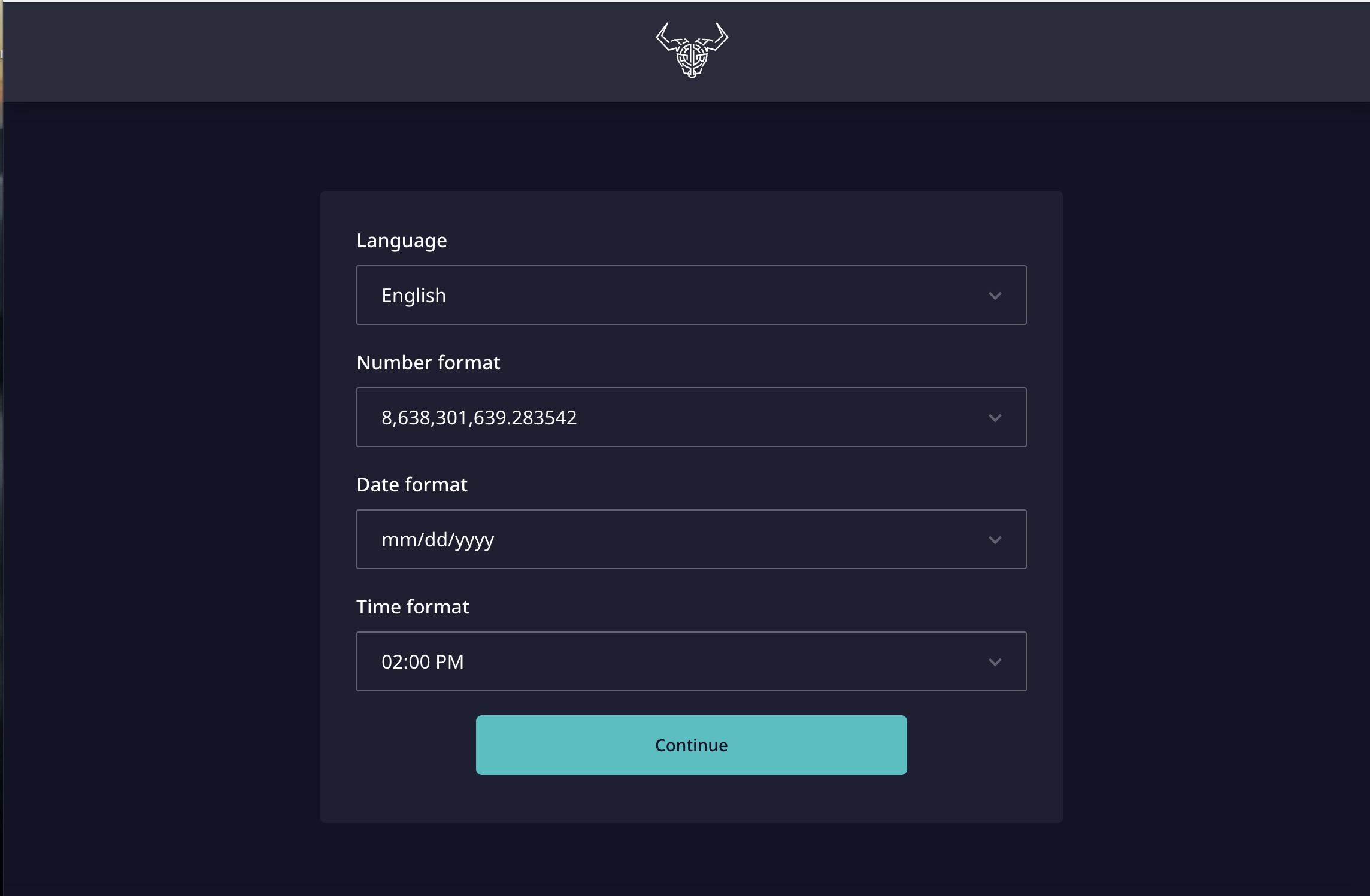
Step 6: Agree with the terms of use by ticking the box at the bottom of the popup and press again the “Continue” button;
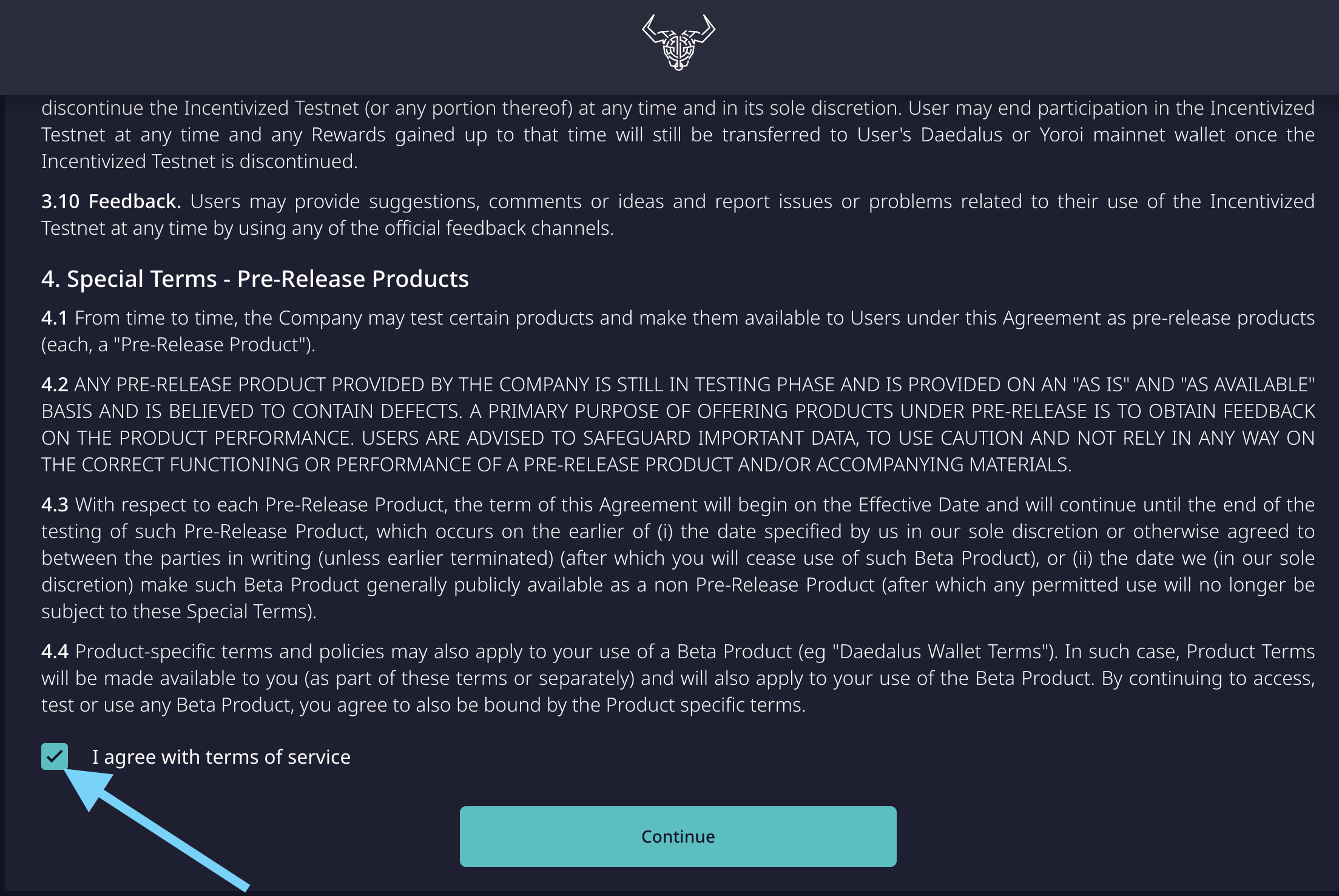
Step 7: Wait for the wallet to boot and for the Cardano blockchain to be synchronized. The Daedalus Wallet sync time may take a while, but on average, you will have to wait around 30 minutes;
Step 8: Click on “Create” to create a personal wallet;
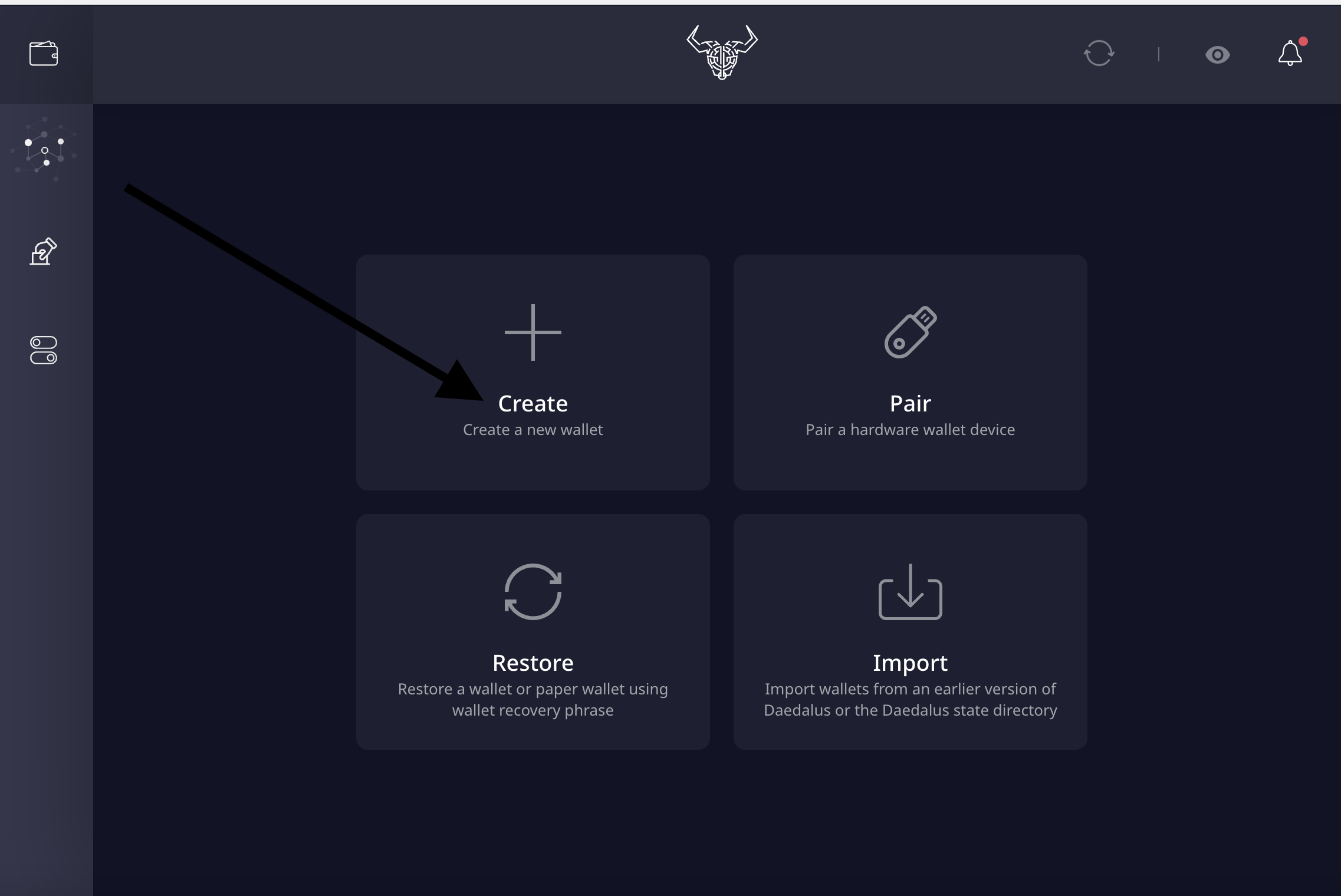
Step 9: Give the wallet a name and type in a password. The secure password is required to have at least 10 characters, and you must have at least one uppercase letter, one lowercase, and one number;
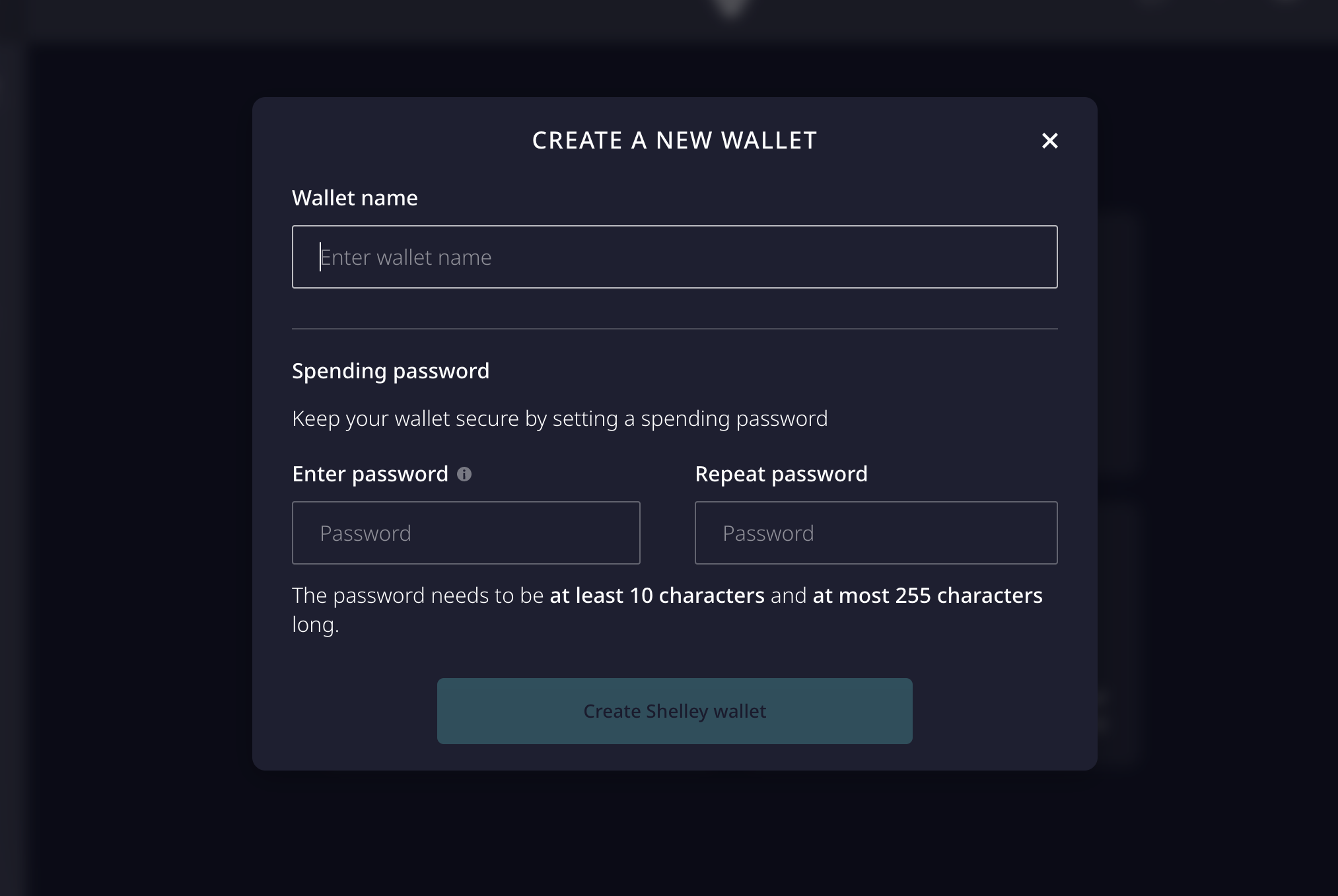
Step 10: Then, the seed phrase will be displayed. This sequence of 24 words must be written down on a sheet of paper;
Step 11: Click on the seed phrase to confirm that the recovery seed has been written down accordingly;
Step 12: You will be redirected to the Daedalus homepage.
How to Use Daedalus Wallet
Sending funds
- Click on the “Send” tab.
- Copy and Paste the Receiver’s Wallet Address.
- Specify the amount you want to transfer.
- After you have checked all the details, click “Next.”
- Confirm the transaction.
- The Receiver’s Wallet Address, Amount, Fees, and your Total will be displayed.
- Enter the password of your wallet.
- Click “Send.”
Receiving Cardano Coin
- Click on the “Receive” tab.
- Copy the address featured above “Your Wallet Addres.”
- Paste the address to the sender.
- Wait for funds to be credited to your wallet.
After you have sent and received your ADA, you can generate a new address. To do this, type your password and Click > Generate New Address.
Daedalus Wallet Reputation
Daedalus Wallet has a strong reputation in the crypto space because there have been no reported safety breaches since its launch. However, in the past, there have been several complaints online, with users reporting they encountered issues when installing the Windows version.
Daedalus Wallet Not Connecting to Network
Many users have reported issues with their wallet not connecting to the network, making sending or receiving funds impossible. This can be a frustrating experience, but the good news is that there are several common causes of this problem and corresponding solutions:
- Internet Connection – If your internet connection is slow or unreliable, Daedalus may have trouble connecting to the network. To resolve this issue, ensure your internet connection is stable and fast enough to support Daedalus.
- Firewall Settings – Firewalls can prevent Daedalus from connecting to the network by blocking incoming or outgoing traffic. To resolve this issue, you may need to configure your firewall to allow Daedalus to connect to the network.
- Antivirus Software – Some antivirus software may prevent Daedalus from connecting to the network by blocking incoming or outgoing traffic. You may need to add Daedalus to your antivirus software’s list of allowed applications to resolve this issue.
- Outdated Software – If you are using an outdated version of Daedalus, it may not be compatible with the current network. So, ensure that you are using the latest version of Daedalus and that your software is up to date.
If you cannot resolve the issue on your own, try to read this article written by the IOHK team, or if you may need assistance, contact the IOHK support team.
FAQS
Can You Stake ADA on Daedalus Wallet?
Yes, you can stake ADA on Daedalus Wallet. To get started, follow these steps:
- Open the Daedalus Wallet and access the Delegation Center from the side menu.
- On the delegation screen, click on the “Choose Stake Pools” option from the top menu.
- Search for a Cardano staking pool and choose the best one for maximum returns on your staked Cardano ADA.
- Use the slider at the top of the window to match the size of your delegation and wallet to a suitable pool.
- Adjust the size of your wallet to see different options for delegation.
How to Check My Daedalus Wallet Recovery Phrase?
To check your Daedalus wallet recovery phrase, follow these steps:
- Open the Daedalus wallet and go to the settings section.
- Select the “Security” tab.
- Choose the option “Verify recovery phrase.”
- Follow the on-screen instructions to verify the recovery phrase by clicking on the correct words in the correct order.
Daedalus Wallet Review: Verdict
Daedalus is an ADA-only wallet that allows you to store, send, and receive Cardano without any issues.
So, Daedalus Wallet is an excellent option for those who are interested in the Cardano ecosystem and require a secure platform to store their Cardano assets. With full-node support, Daedalus users can rest assured that their transactions will be validated and verified, providing an additional layer of security and independence.
However, if you are looking for more diversity and functions, several multi-currency wallets also support ADA in addition to several other coins, as well as exchange and direct buy features.


